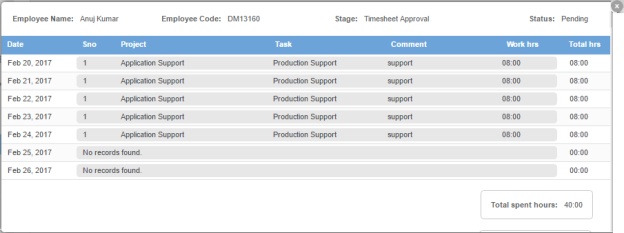Timesheet Bulk Approval
On Timesheet Bulk Approval page, you can approve timesheets of multiple time members.
How to approve timesheets in bulk?
1. You can enter Start Date and End Date and click Refersh button to filter timesheet data.
2. Click More Info icon to view timesheet details. Following pop up will open.
3. Enter a comment. Following will be displayed on the page.
4. Click Approve/Reject button to approve or reject timesheets. Following pop up will open.

5. Click Yes button.